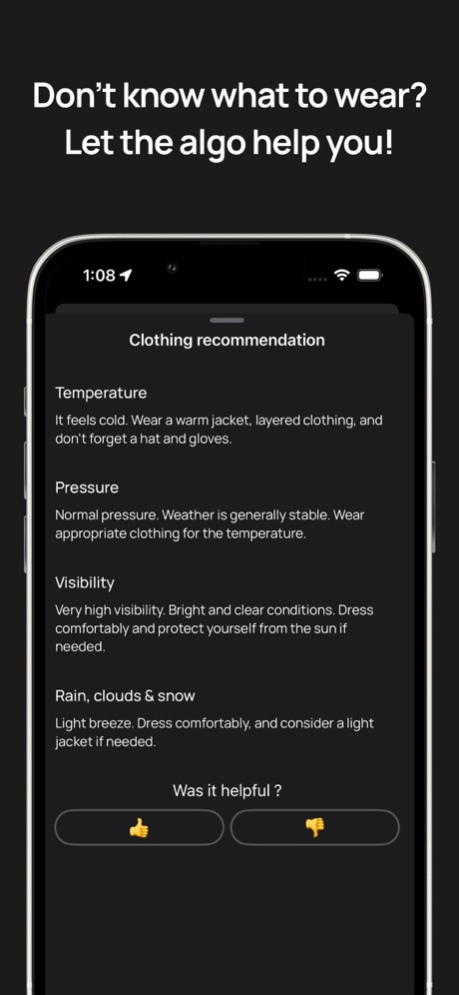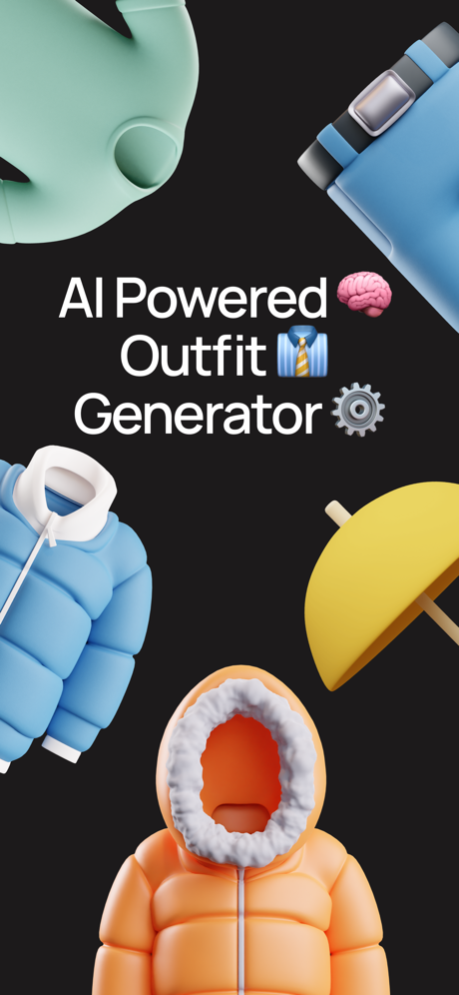Thermos real thermometer 1.3.6
Continue to app
Free Version
Publisher Description
Introducing Thermos, the must-have app for anyone who wants to stay ahead of the weather. With Thermos, you'll have a free thermometer at your fingertips, giving you the current temperature for your exact location in seconds.
But that's not all! Thermos also features an outfit generator that uses advanced artificial intelligence algorithms to suggest the perfect outfit for any temperature. No more guessing about what to wear when the temperature drops or spikes unexpectedly.
Whether you're heading out for a morning jog or planning a day at the beach, Thermos has you covered. Just open the app and check the thermometer for an accurate read on the temperature, then use the outfit generator to make sure you're dressed appropriately for the weather.
Thermos is easy to use and completely free, making it the go-to app for anyone who wants to stay comfortable and stylish no matter what the temperature outside may be. So download Thermos today and never leave the house unprepared again!
Thermos Pro+ available from version 1.3.0
Thermos Pro+ is the ultimate weather and style app, and the premium version comes packed with even more features to help you stay ahead of the game.
With Thermos Pro+, you'll get access to a Home Screen widget and Lock Screen widget, so you can check the temperature and your outfit recommendations with just a glance - no need to open the app. Plus, you'll get unlimited tracked cities, so you can easily check the weather and your outfit recommendations for all your favorite destinations.
But the real star of Thermos Pro+ is the outfit recommendations feature. Our advanced AI algorithms analyze your personal style preferences, the current temperature, and other factors to suggest the perfect outfit for any occasion. And with the ability to upload photos of your own clothes, you'll get even more personalized outfit recommendations tailored to your unique wardrobe.
And as a Thermos Pro+ member, you'll enjoy all these premium features ad-free and with lightning-fast load times. Plus, you'll get access to priority customer support to help you with any questions or issues.
Upgrade to Thermos Pro+ today and take your weather and style game to the next level. With Home Screen and Lock Screen widgets, unlimited tracked cities, and personalized outfit recommendations, you'll always be prepared for whatever the weather throws your way.
The Thermos app displays the current outdoor temperature, humidity and pressure based on your position. It obtains weather data from the nearest weather stations.
So it's not the inside temperature of the room you're in, but the temperature of your geographical location.
Terms of use: https://pages.flycricket.io/thermometer-live-1/terms.html
Privacy policy: https://pages.flycricket.io/thermometer-live-1/privacy.html
Jan 16, 2024
Version 1.3.6
Performance improvements
About Thermos real thermometer
Thermos real thermometer is a free app for iOS published in the Astronomy list of apps, part of Home & Hobby.
The company that develops Thermos real thermometer is Antoine Gaia. The latest version released by its developer is 1.3.6.
To install Thermos real thermometer on your iOS device, just click the green Continue To App button above to start the installation process. The app is listed on our website since 2024-01-16 and was downloaded 1 times. We have already checked if the download link is safe, however for your own protection we recommend that you scan the downloaded app with your antivirus. Your antivirus may detect the Thermos real thermometer as malware if the download link is broken.
How to install Thermos real thermometer on your iOS device:
- Click on the Continue To App button on our website. This will redirect you to the App Store.
- Once the Thermos real thermometer is shown in the iTunes listing of your iOS device, you can start its download and installation. Tap on the GET button to the right of the app to start downloading it.
- If you are not logged-in the iOS appstore app, you'll be prompted for your your Apple ID and/or password.
- After Thermos real thermometer is downloaded, you'll see an INSTALL button to the right. Tap on it to start the actual installation of the iOS app.
- Once installation is finished you can tap on the OPEN button to start it. Its icon will also be added to your device home screen.